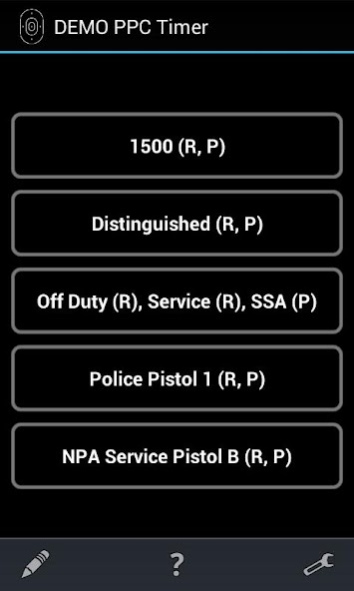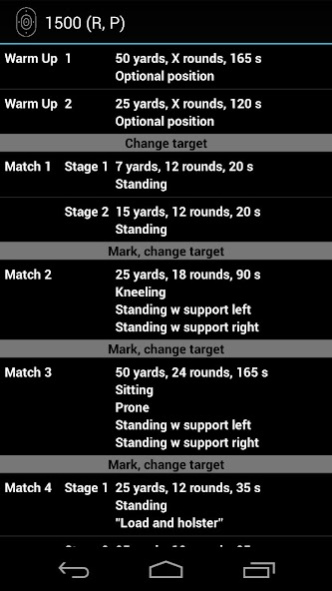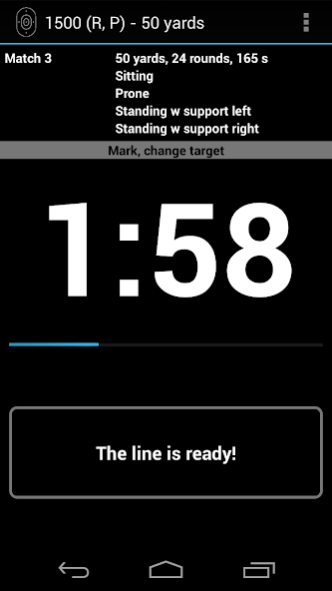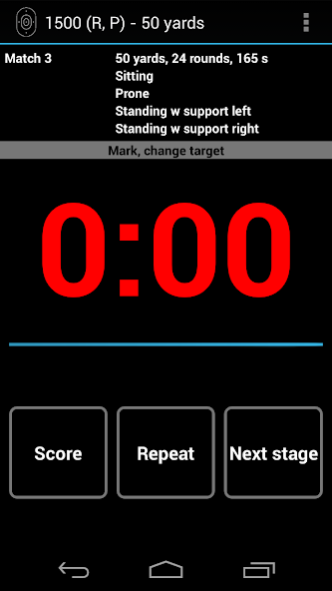PPC Timer 1.84
Free Version
Publisher Description
Customized timer for PPC (Precision Pistol Competition) training. Fits both Range officers and competitors.
Includes score calculator.
Supports the following types of matches:
1500 (Revolver, Semi Automatic)
Distinguished (Revolver, Semi Automatic)
Off Duty Semi Automatic
Service Revolver
Stock Semi Automatic
Poice Pistol 1 (German version, thanks Guenter Bayer!)
NPA Service Pistol B
Standard 1200 (Used by Canadian Police Combat Association, thanks Victor!)
Permissions used:
* android.permission.VIBRATE: Required for vibrating functions
* android.permission.WRITE_SETTINGS: Required to enter and exit airplane mode
About automatic flight mode:
"Automatic flight mode" is an optional setting which means that the device will enter Flight mode when the application starts. All antennas will be disabled and the device will not be able to make phone calls or receive phone calls.
This function is completely optional and removes the risk of being called to during competition/practice. When the application is closed by pressing Back, the device will return to previous state.
Flight mode is sadly disabled for apps in Android 4.2 and later.
About max brightness:
This option turns on full screen brightness within this app. It does not affect general brightness settings and other apps.
About max volume:
This option turns on full audio volume within this app. When exiting the app, the volume will return to its previous state.
About PPC Timer
PPC Timer is a free app for Android published in the Sports list of apps, part of Games & Entertainment.
The company that develops PPC Timer is Illsley. The latest version released by its developer is 1.84. This app was rated by 1 users of our site and has an average rating of 3.0.
To install PPC Timer on your Android device, just click the green Continue To App button above to start the installation process. The app is listed on our website since 2014-06-02 and was downloaded 167 times. We have already checked if the download link is safe, however for your own protection we recommend that you scan the downloaded app with your antivirus. Your antivirus may detect the PPC Timer as malware as malware if the download link to com.jens.ppctimer is broken.
How to install PPC Timer on your Android device:
- Click on the Continue To App button on our website. This will redirect you to Google Play.
- Once the PPC Timer is shown in the Google Play listing of your Android device, you can start its download and installation. Tap on the Install button located below the search bar and to the right of the app icon.
- A pop-up window with the permissions required by PPC Timer will be shown. Click on Accept to continue the process.
- PPC Timer will be downloaded onto your device, displaying a progress. Once the download completes, the installation will start and you'll get a notification after the installation is finished.